
Menu
Close
Close

View the Golden Spike in 3D. Look at life-size models of the Jupiter, 119, and Big Boy. See yourself inside historical photographs…all from your phone!
The Transcontinental Railroad marked the most innovative achievement of its generation. As part of the anniversary celebration, the technology of augmented reality is being used to recreate historical artifacts and pictures to take you back in time to see what it was like in 1869.
(no app required)
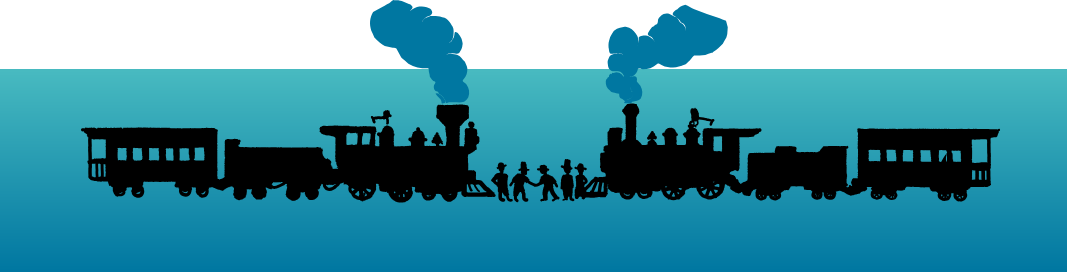
DO I HAVE THE RIGHT OPERATING SYSTEM AND BROWSER?
Make sure that your mobile device is updated to the most current operating system. For iPhone use Safari on iOS12 or later and for Android use Google Chrome on Android 7 or later.
WHY WON’T MY PHONE SHOW THE ARTIFACT?
Slowly wave your phone’s camera at the ground allowing it to scan for a solid surface. Once your phone finds a surface, the artifact will automatically be placed in your space. (Pro tip: Place your foot in view of the camera as a reference point so it can identify the ground.)
CAN I CHANGE THE SIZE OR ROTATE THE ARTIFACT?
Move the artifact by dragging your finger and pointing the phone in the direction you want the object to go. Resize by pinching or expanding it with two fingers. Note: The item will snap to life-size and also display a percentage number above to let you know you’ve adjusted the size.
CAN I USE MY COMPUTER TO VIEW THE ARTIFACTS?
No, but clicking on the “View In AR” on your computer will display a QR code. Scan the code with your mobile device camera to quickly launch the AR experience.